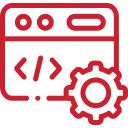Domain Name Service in India
We provide enterprise-grade Domain Name Registration in India designed to secure, protect, and strengthen your digital presence. Our streamlined Domain Name Transfer in India and automated Domain Name Renewal in India services ensure uninterrupted ownership and operational continuity. With advanced Domain Name Management in India tools, you gain full administrative control over DNS settings, security configurations, and domain ownership from a single, centralized platform. Transparent and predictable Domain Name Pricing in India eliminates hidden costs, supporting informed decision-making. Powered by a globally distributed infrastructure, our Premium Cloud DNS delivers high-performance, low-latency, and resilient domain resolution to ensure maximum uptime and reliability worldwide.
Web Hosting Services in India
We provide scalable hosting solutions including Linux Web Hosting with cPanel in India and Windows Web Hosting with Plesk in India. Agencies benefit from Linux Reseller Hosting with cPanel in India and Windows Reseller Hosting with Plesk in India. For higher workloads, choose Linux VPS Hosting with cPanel in India or Windows VPS Hosting with Plesk in India, along with Linux Dedicated Servers and Windows Dedicated Servers designed for performance, security, and uptime.
Business Email Solutions in India
Our Business Email in India solutions enable secure, professional communication. We offer Google Workspace by Google Cloud, along with Premium Business Email Hosting in India and Professional Business Email Hosting in India. Advanced protection is provided through SpamExperts – Email Security for improved deliverability and threat prevention.
Web Design & Web Development Services in India
Our Web Development in India services include WordPress Website Development and WooCommerce Website Development for scalable and secure online experiences. For faster launches, our Weebly Website Builder in India and intuitive Site Builder tools allow easy website creation without technical complexity.
Digital Marketing Services in India
Our Digital Marketing Services in India help businesses grow through ethical, data-driven strategies. We deliver measurable results through Search Engine Marketing in India, Search Engine Optimization in India, and hands-on tools like DIY Marketgoo SEO Tools. Our Social Media Marketing and Social Media Optimization services strengthen visibility and engagement.
Website Backup & Security in India
Our Website Backup & Security Solutions in India protect websites and customer data using trusted technologies. We provide SSL options including DV, OV, EV, WildCard, SAN/UCC, and Flex SSL Certificates, along with Code Signing and Document Signing Certificates. Compliance tools include Enterprise PCI Scanning, HackerGuardian PCI Scanning, and the HackerProof Trust Mark. Trusted brands such as DigiCert, Sectigo, GeoTrust, Thawte, and RapidSSL are supported, alongside CodeGuard, cWatch, and SiteLock for continuous protection.